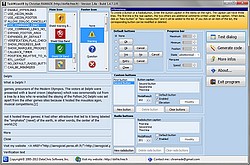
I wrote TaskWizard because for my own projects, I needed a program to make my own Taskdialogs. I remembered then the program (Dialog Builder) that helped us, the Delphi© programmers, to create our own MessageBox under Windows XP©. Now with Vista© and Windows 7© these dialogs have greatly improved but are also harder to implement. To write this program, I found the documentation on the Microsoft© Developers Network website, but also in the very useful and well-documented article by Michael Puff. Look at his website here. Many thanks to him. This program is a wrapper and will generate the Delphi© code after a few mouse clicks. Check the Flags you need (explanations are given on the top of the form), choose your Icons (default or custom), your buttons (default or custom or radio buttons), enter your text and that's it. Test your dialog and if it is ok, generate, copy and paste the code in your own application. Along with the code, you will get the Callback procedure.
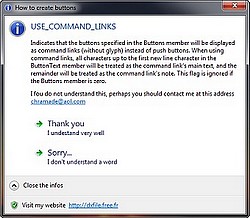
On the left, you can see a dialog created "on the fly". Note that the hyperlinks are activated and they work perfectly if they are associated with the corresponding event in the Callback procedure. The website addresses work perfectly too and so do the email addresses. The dialog below uses the progressbar and you can see that it works nicely. This feature is badly documented in delphi or other third party programs but now, you can use it very easily.
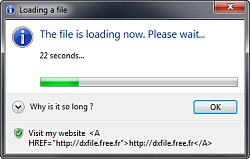
This program has been rewritten, It includes now a help file (html help) which contains all you need to know to make your own dialogs. The program is freeware but please, if you use it, If you detect a bug or if you know how to improve this program, just let me know. You will find my email address at the bottom of the page. You can also drop an appreciation of the program (do not forget to mention the program's name) in my guestbook. Any suggestion is welcome and will be appreciated. Thank you.
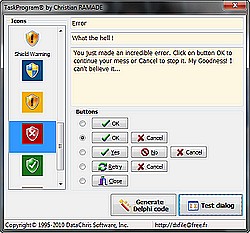
Everybody remembers this program which allowed us, Delphi programmers to make a MessageBox() "on the fly" by clicking on two or three checkboxes or buttons. I found that program very useful and I used it a lot for my own program. Now that a new kind of dialog exists with Vista, I missed it and I decided to write myself this small piece of software which allows in the same manner to create your own TaskDialog in a blink of an eye, to give you the source code, allowing you to insert it in your own program. Part of this code has been borrowed from the uVistaFuncs unit.
TaskProgram is a freeware and is available with sources. This program is able to generate a limited (but sufficient, most of the time) TaskDialog. The only thing you have to do is to insert and declare the TaskDialog() function in your code. Then you can use the program to build your custom TaskDialog. That' all. Note that the TaskDialog() function will create your dialog whether it is supported (Vista) or not (XP). This is exactly what you will get (below).
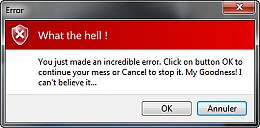
Have fun with these programs. Do not forget to drop me a line if you are satisfied or if you have any comments. Look at my guest book right there.
View/Sign my Guestbook
Voir/Signer mon livre d'or

